



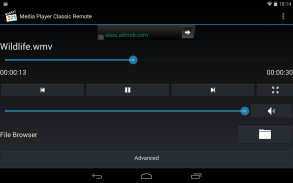
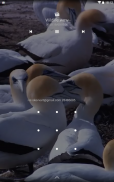





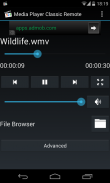
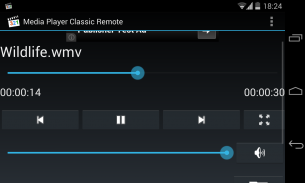






Media Player Classic Remote

คำอธิบายของMedia Player Classic Remote
Media Player Classic Remote lets you control Media Player Classic Home Cinema (MPC-HC) without getting up. It utilizes the built-in web interface of Media Player Classic to control the program.
Note: This goal will only ever aim to support the most recent version of Media Player Classic. If you're having issues, make sure that MPC-HC is updated. This can be done through Help -> Check for updates in MPC-HC.
It works both for mobile and tablet devices. You can control the playback from the app, from the notification-area or from the lock-screen. You also have access to all the files your computer can access, including local files but also local servers and media centers.
Features:
• Full control of playback, audio and full screen-state
• File-browser that allows for network-locations as well as allowing you to save often used favorite folder-locations
• Lock-screen playback controls
• Notification playback controls
• Automatic scanner that helps find the computer running MPC-HC
To use the app, Media Player Classic Home Cinema must be installed and running on your computer and the web interface has to be enabled.
To enable the web interface in MPC-HC, go to Options (View->Options) -> Player -> Web Interface and make sure that "Listen on port" is ticked and that "Allow access from localhost only" is NOT ticked.
After this, make sure your device is on the same network as the server and configure the server settings in the app and configure it to match your server. After this you should be good to go!
You're very welcome to contact me if there's features you're missing or if you experience any errors or deficiencies. If you liked the app, feel free to share it with your friends!
</div> <div jsname="WJz9Hc" style="display:none">Media Player Classic ระยะไกลช่วยให้คุณควบคุม Media Player Classic Home Cinema (กนง. -HC) โดยไม่ได้รับขึ้น มันใช้เว็บอินเตอร์เฟสในตัวของ Media Player Classic ในการควบคุมโปรแกรม
หมายเหตุ: เป้าหมายนี้จะเท่านั้นที่เคยมุ่งหวังที่จะสนับสนุนรุ่นล่าสุดของ Media Player Classic หากคุณกำลังมีปัญหาให้ตรวจสอบว่าคณะกรรมการนโยบายการเงิน-HC มีการปรับปรุง ซึ่งสามารถทำได้ผ่านความช่วยเหลือ -> ตรวจสอบสำหรับการปรับปรุงใน MPC-HC
มันทำงานได้ทั้งโทรศัพท์มือถือและแท็บเล็ต คุณสามารถควบคุมการเล่นจาก app จากพื้นที่แจ้งเตือนหรือจากการล็อคหน้าจอ นอกจากนี้คุณยังสามารถเข้าถึงไฟล์ทั้งหมดที่เครื่องคอมพิวเตอร์ของคุณสามารถเข้าถึงรวมถึงไฟล์ท้องถิ่น แต่ยังเซิร์ฟเวอร์ในท้องถิ่นและศูนย์สื่อ
คุณสมบัติ:
• การควบคุมการเล่นเสียงและหน้าจอเต็มรูปแบบรัฐ
• ไฟล์เบราว์เซอร์ที่ช่วยให้สำหรับสถานที่เครือข่ายรวมทั้งช่วยให้คุณสามารถบันทึกมักจะใช้สถานที่ที่ชื่นชอบโฟลเดอร์
• ควบคุมการเล่นล็อคหน้าจอ
• ควบคุมการเล่นการแจ้งเตือน
• สแกนเนอร์โดยอัตโนมัติที่จะช่วยให้หาคอมพิวเตอร์ที่ใช้ MPC-HC
ที่จะใช้แอพพลิเค, Media Player Classic Home Cinema ต้องติดตั้งและทำงานบนคอมพิวเตอร์ของคุณและเว็บอินเตอร์เฟสจะต้องมีการเปิดใช้งาน
เพื่อให้เว็บอินเตอร์เฟสใน MPC-HC ไปที่ตัวเลือก (ดู-> ตัวเลือก) -> Player -> เว็บอินเตอร์เฟสและให้แน่ใจว่า "ฟังบนพอร์ต" เป็น ticked และว่า "อนุญาตให้เข้าถึงจาก localhost เท่านั้น" ไม่ได้ ticked
หลังจากนี้ให้แน่ใจว่าอุปกรณ์ของคุณอยู่ในเครือข่ายเดียวกันกับเซิร์ฟเวอร์และกำหนดค่าการตั้งค่าเซิร์ฟเวอร์ในการตรวจสอบและกำหนดค่าให้ตรงกับเซิร์ฟเวอร์ของคุณ หลังจากนี้คุณควรจะดีไป
คุณความยินดีอย่างมากที่จะติดต่อฉันหากมีคุณสมบัติที่คุณจะหายไปหรือถ้าคุณพบข้อผิดพลาดหรือข้อบกพร่องใด ๆ หากคุณชอบ app ที่รู้สึกอิสระที่จะแบ่งปันให้กับเพื่อนของคุณ</div> <div class="show-more-end">


























